Please Wait... 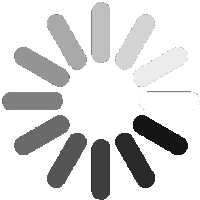
Please Wait... 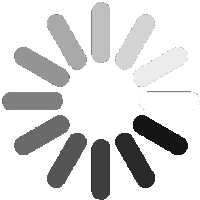
Home > Search
You can search all published information returns by simply pressing the search button at the bottom of the page.
Alternatively, your search can be focused on a single field (e.g. the registrant name) or a combination of more than one field (e.g. dates and the name of the person lobbied).
If you want to display information about registrants only, instead of information returns, then tick the relevant box. You can refine this search by entering all or part of a name in the registrant name field.
Once you have entered your search criteria please click on the ‘Search’ button. The results of the search will be listed on a new page.